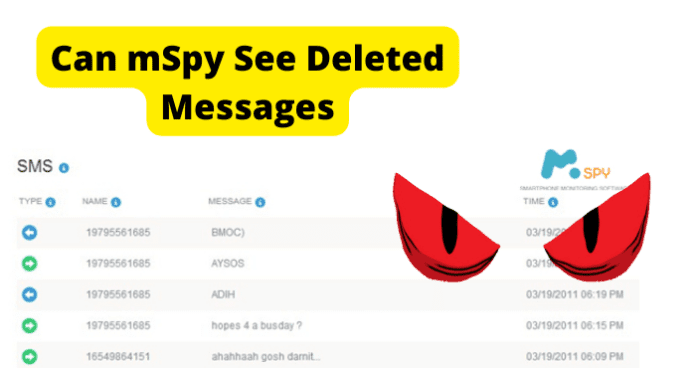Many people are choosing and paying for mSpy as their mobile monitoring platform specifically because it offers the ability to view all messages, including the deleted messages. When it comes to the message logs, the platform provides the information of both incoming and outgoing text messages so that, assuming you are the account holder, will know who your child, spouse, or employee is communicating with at all times. If the communication is completely innocent, then there is not really a reason for messages to be deleted at all; however, if the messages are being deleted in an attempt to keep someone from finding them, then there could be a reason that ranges from bullying to cheating. Here’s how it works: Once an mSpy account has been created and a subscription has been purchased, the parent (or spouse, or boss, or whatever) will gain access to the targeted phone’s information after they have installed, or rooted, the app onto the targeted phone. After the app has been installed, their target phone’s information will immediately begin allowing someone to monitor what their targeted person is doing on the target phone, as well as who they are talking to within a variety of messaging and social media platforms. The program works in the background, meaning that it scans the monitored phone and any new information that it finds once the scan is complete is uploaded as data onto mSpy’s data table. If the phone is connected to the internet, the information is then transferred to the mSpy account holder’s interface for the account holder to be able to view. If the target phone is not connected to the internet, the data remains stored on the mSpy’s data table and gets uploaded as soon as an internet connection has been restored. All of this technical information just means that, assuming your targeted person has deleted their messages that they did not want you to know about, the messages will still be accessible to your mSpy account, provided that mSpy’s scan caught the messages. Since the scans are performed frequently, the chances are fairly high that even deleted messages will be picked up. The messages will be uploaded to the account holder’s platform and then the account holder will still be able to see them, even if they were deleted off of the phone itself. Deleting a message conversation or message thread at a later time will not prevent you from being able to see the information, because after a scan has been done the deletion from the phone will not affect the mSpy’s data tables, meaning those messages are still accessible.
Monitoring Other People’s Phone to See What They’re Deleting
mSpy’s platform is allowing parents to monitor their child’s cell phone, spouses to monitor their spouse’s cell phone, and business owners to monitor their employees’ cell phones without having to physically take the phone, gain access, and look through them manually each time they want information. Though a parent may want to monitor their child’s text messaging to keep them safe, being caught “snooping” through their child’s phone could cause problems, including their child deleting any texts to try to keep their parent from knowing what is going on. If the child is deleting the messages, the parent would not be able to view any correspondence if they were only monitoring their child’s cell phone by going through it. The same idea applies to spouses if there is a suspicion of cheating or a business owner wanting to see what their employees are doing. Because the app has to be installed on the target phone for the program to monitor what is occurring, using mSpy for employee monitoring should probably be done on a company provided phone. The app could be installed on the phone before giving it to the employee. Gaining access to a family member’s phone is far easier. Because the app functions silently in the background, the target user may not even realize it is on their phone at all. The app icon can be hidden in a folder that contains other apps that the user does not use, and will likely not be noticed. All of the information for the logs are stored within the account holder’s private account and can be accessed from anywhere, even when the two phones are not physically located in a close proximity. The program shows the account holder who sent the messages to the targeted phone, who received the message, and the details of the conversation. Though the platform may not necessarily indicate if a message or message thread was deleted, it can become apparent after it is deleted off of the phone and another scan is performed.
Can mSpy Retrieve Deleted Messages?
The answer to this question is both yes and no, depending on when the platform was installed and the when the subscription was purchased. Yes, mSpy can retrieve deleted messages provided that the previously mentioned conditions have been met. Specifically, if the account holder creates their account, purchases a subscription, and has installed the app on the targeted phone, then all messages are recorded. mSpy begins working immediately, so any messages that come in or go out after the installation are recorded when mSpy performs their scan and sent to mSpy’s data table, and then find their way to the account holder’s platform. This means that even if something is deleted, it does not mean that the account holder will not be able to see it. Deleted messages do not necessarily stay hidden forever, especially with programs like mSpy. If messages were deleted before the account holder created their account, purchased their subscription, and rooted the target phone with the required app, then those messages are not going to be visible within the mSpy’s database. The platform cannot go through everything that has happened on a phone before it was installed. It will only begin sending the information that it gathers from its scans, and the scans do not start until all of the conditions have been met.
Can Someone See Your Deleted Text Messages on mSpy?
Yes. If they have installed the app on your phone. The scans that mSpy uses to gather and record your information are happening constantly in the background of your phone, so your messages are going to be visible to them, even if you delete them from your physical phone. The problem, if you are the person who is being monitored, is that you could potentially never even know that the app is there. It is designed this way so that you do not change your behavior or adjust your communication with someone else just because you are being monitored. Everyone responds differently when they know they are being watched, so the person who is monitoring your text messages wants to know what is really going on, not what you do if you know they are going to see everything you say and do on your phone. If you suspect that someone may have installed the mSpy app on your phone without your knowledge, there is actually a way to figure it out. If you find that mSpy has indeed been installed on your Android device, you can remove it. Follow the same instructions as above. When you get to the “Updated Service” part, uncheck it. If it does not give you that option, continue with the following instructions. Go back to your settings first page and select your App Manager. Locate the “Update Service” app and select the uninstall option. If you have an iPhone, there is not an easy way to determine if mSpy has been installed on your phone unless you use a third-party app. If you notice that your battery drains faster than usual or that your mobile usage has increased, it could be an indicator that mSpy is lurking somewhere on your phone. These indicators are used because mSpy is frequently sending the data from your phone usage to the online dashboard. The phone itself may also run at a hotter temperature than it normally does, or your phone could reboot at random times if mSpy is installed. iPhone users have the option to use a third-party app like Certo iPhone, but it will cost you. Certo iPhone monitors your device for spyware and malware and will notify you if a program like mSpy is installed. The cost varies depending on which plan you purchase, but the basic plan starts at $29.95 for a year’s worth of monitoring. With an iPhone, you can also deter mSpy’s app by accessing your iCloud account and changing your password. You will also need to enable the two-factor authentication option, which will prevent mSpy and your phone from cooperating together. If you have the two-factor authentication option enabled, mSpy will be forced to request a verification code before it can run or be installed on your phone again. Keep in mind that performing the actions above may disrupt the current monitoring conducted by mSpy, but there will be repercussions. First, the person who was monitoring your phone is going to know that you found out about mSpy being on your phone and that you disabled the app. Depending on the relationship between you, it could cause some problems, especially if the person was your parent. The removal of mSpy is not going to tell you who installed the software in the first place, so you will never know for sure unless someone admits it to you. You will also find that your ability to no longer be monitored may only be temporary. If the person who installed the program in the first place is able to gain access to your phone, they can simply reinstall the app. To do that, they will already have your phone in their possession, so even if you get notifications through your email or through a push notification, they will only have to delete them and you will not know until you go back in to see if it is there.
Why Can’t I See Text Messages on mSpy?
If you have installed mSpy on someone’s phone, there could be a few different reasons as to why you are unable to see their text messages. The first would be that, since you just installed it, it may take a little while for the texting data of the target phone to be available to you. Though it can happen faster, it could take as much as 24 hours before any messaging information is available for you to view. The next reason could be that there is an issue with mSpy in the form of system delays or errors that is preventing you from receiving your information. mSpy relies on servers, just like other technology platforms, and if something happens to the server, it is going to affect your mSpy account. This tends to occur more often when there is an iOS update, so understand that it is a possibility for the problem to be with them and not with your account. The final possible reason for not receiving information about text messages when using mSpy is that there is a connectivity issue. This could be because your target discovered that the software was present on their phone and took the steps to remove it. It could also be because there is a problem with your phone’s information. If the issue is your phone, you might have to remove your phone and then add it back to the mSpy dashboard. If 24 hours have passed and you do not feel that the other reasons apply to you but you are still unable to see the text messages from someone on mSpy, you will need to reach out to mSpy’s help and support staff to identify the problem.