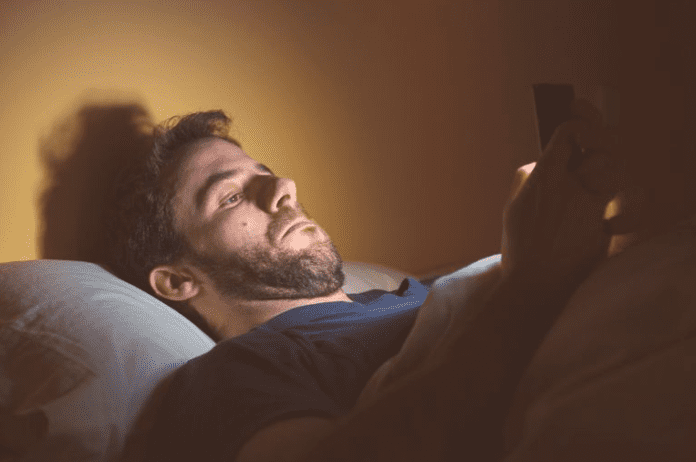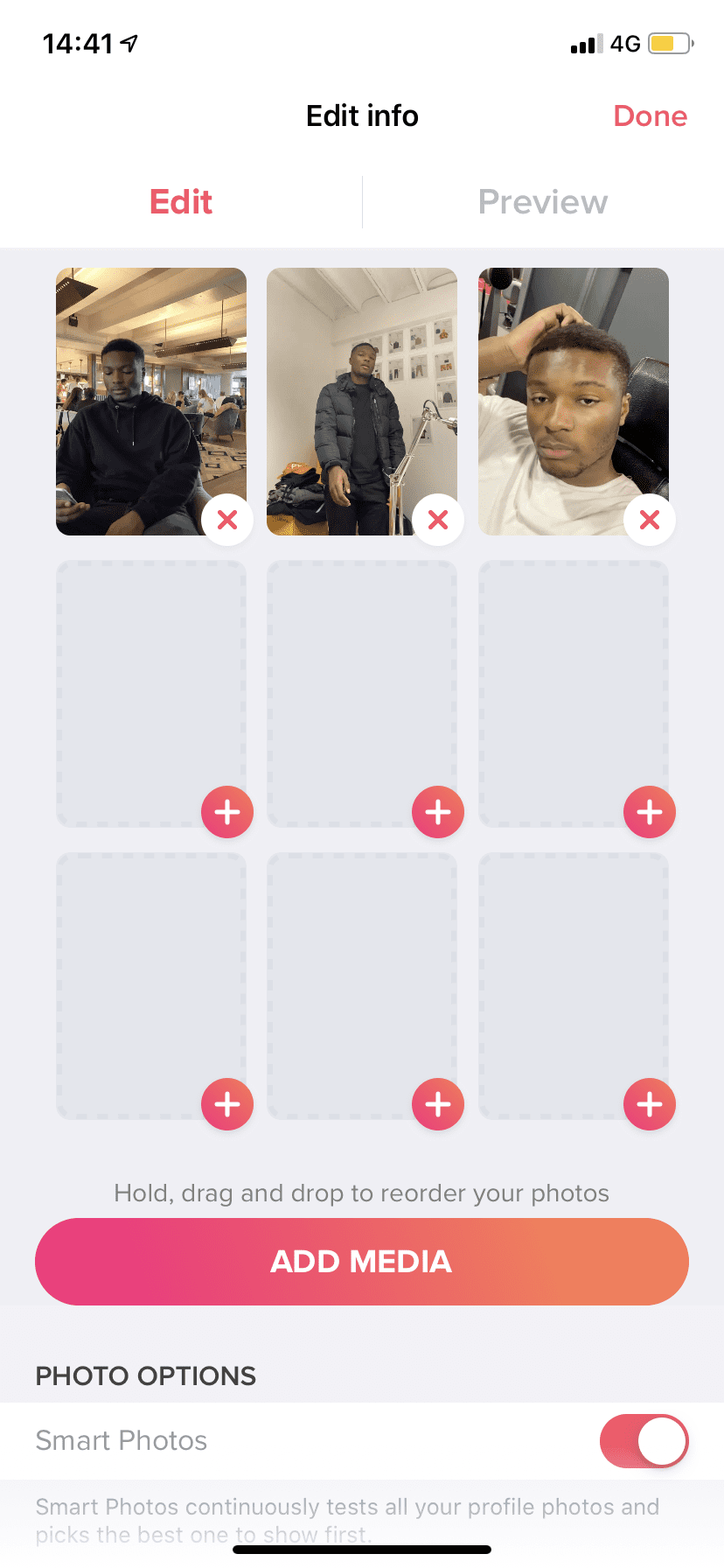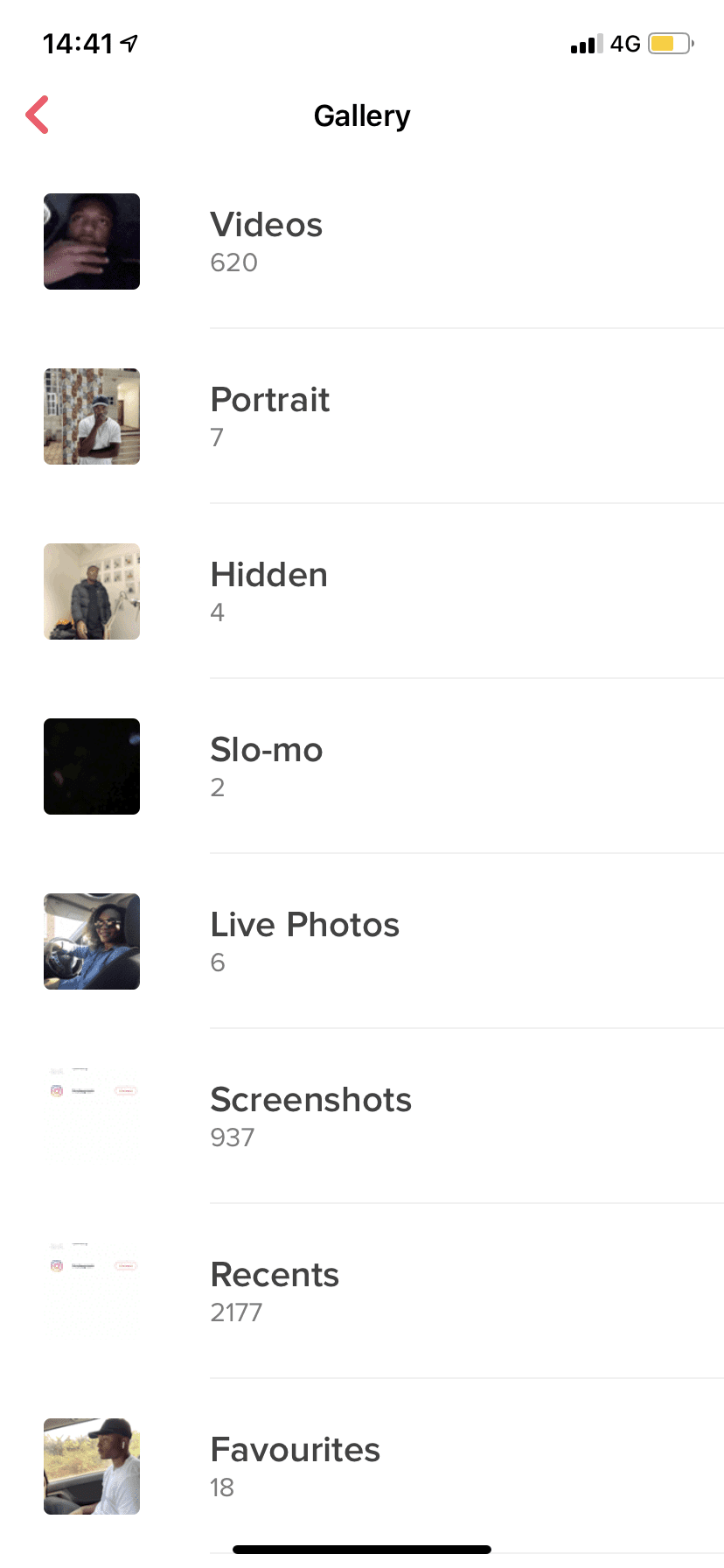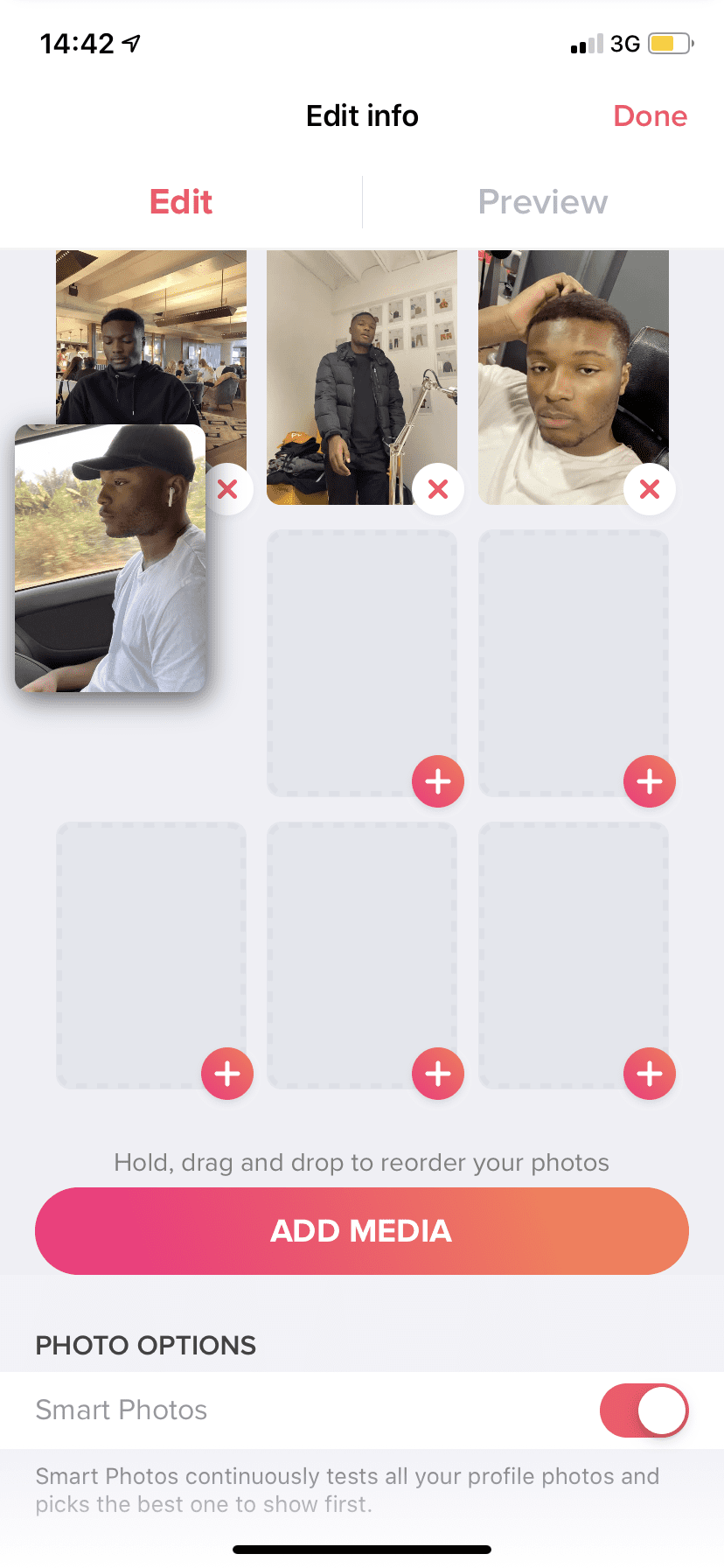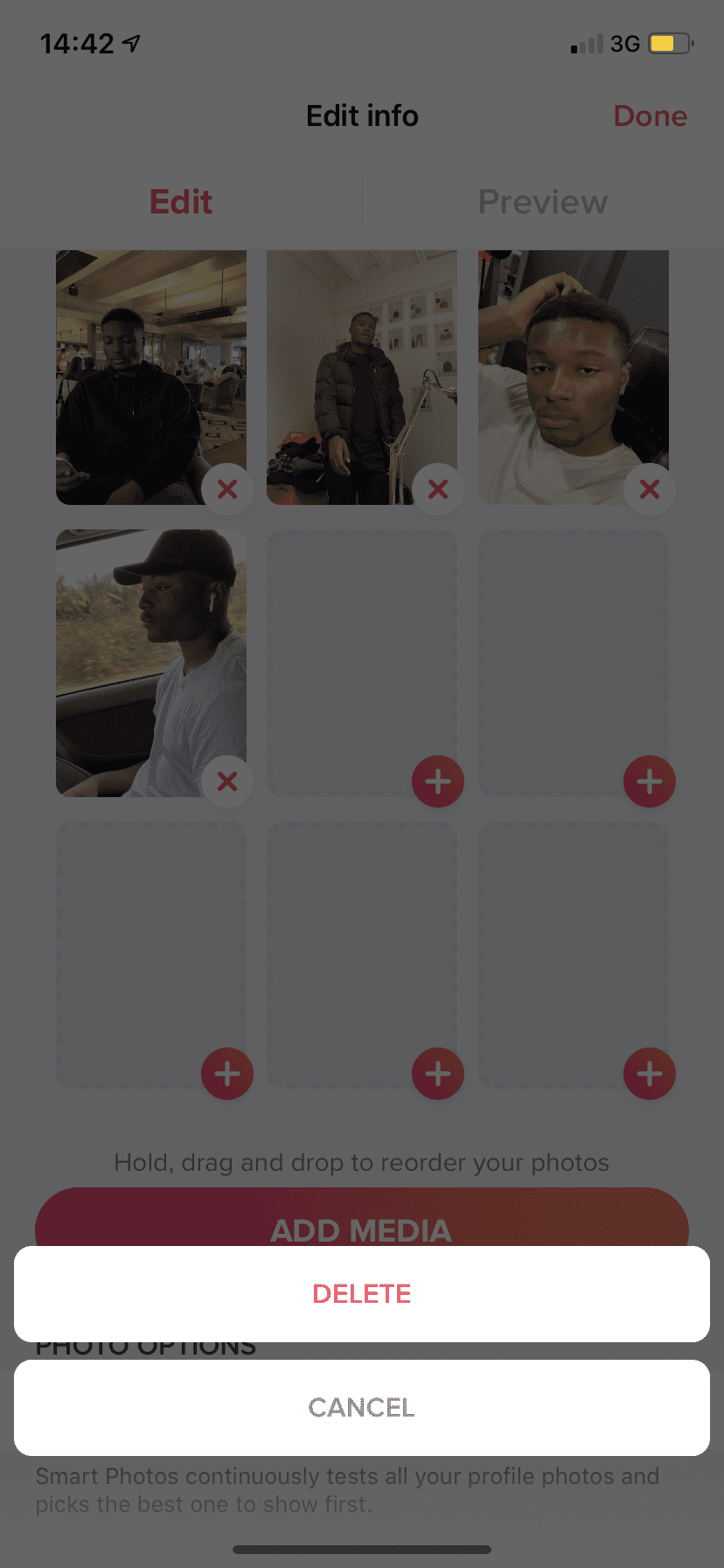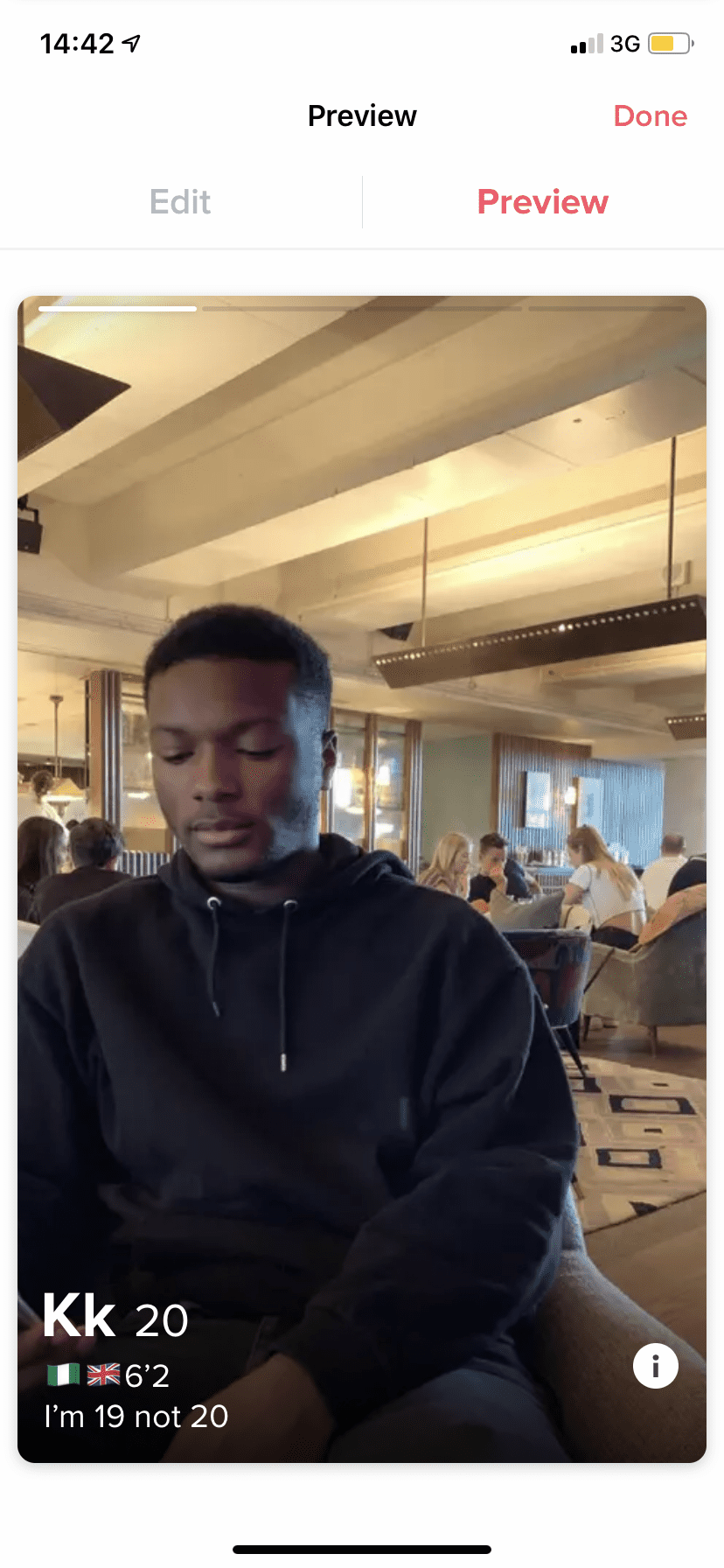On your profile, you can display things such as your picture, interests, name, Instagram photos, gender, the music you like, and age that will help the person know more about you. When creating your Tinder profile, you’re first prompted to add pictures of yourself because this is what people will be making their initial judgments on. Tinder also prompts you to connect to your Instagram because they want other people to see a true representation of what you look like. Tinder also encourages its users to add multiple pictures to help their Tinder score because having very few pictures isn’t good for other people viewing you. If you don’t feel like your tinder pictures are up to scratch, Tinder makes it easy to change them.
How to Change Profile Picture on Tinder
Open Tinder.
Tap on Profile in the upper-left corner.
Tap on Edit Info.
Tap on Add media at the bottom. You may have to allow Tinder access to your camera roll.
Select either your gallery, camera or Instagram.
Select the album you want to draw the picture from.
Tap on a picture and select Done in the upper-right corner.
Hold the picture and drag it to the first slot in the upper-left corner if you want this to be the first picture people see of you. To switch pictures around, you can hold and drag the picture into the position you want it to be in.
If you want to remove photos, tap on the x in the lower right corner of the picture and select Delete.
Tap Preview in the right row to see a preview of your picture.
Tap Done in the upper-right corner. Tip: You can toggle On Smart Photos which will allow Tinder to continuously test all of your profile photos and picks the best one to show first. This will increase your swipe right rate because people are seeing the best picture of you first.