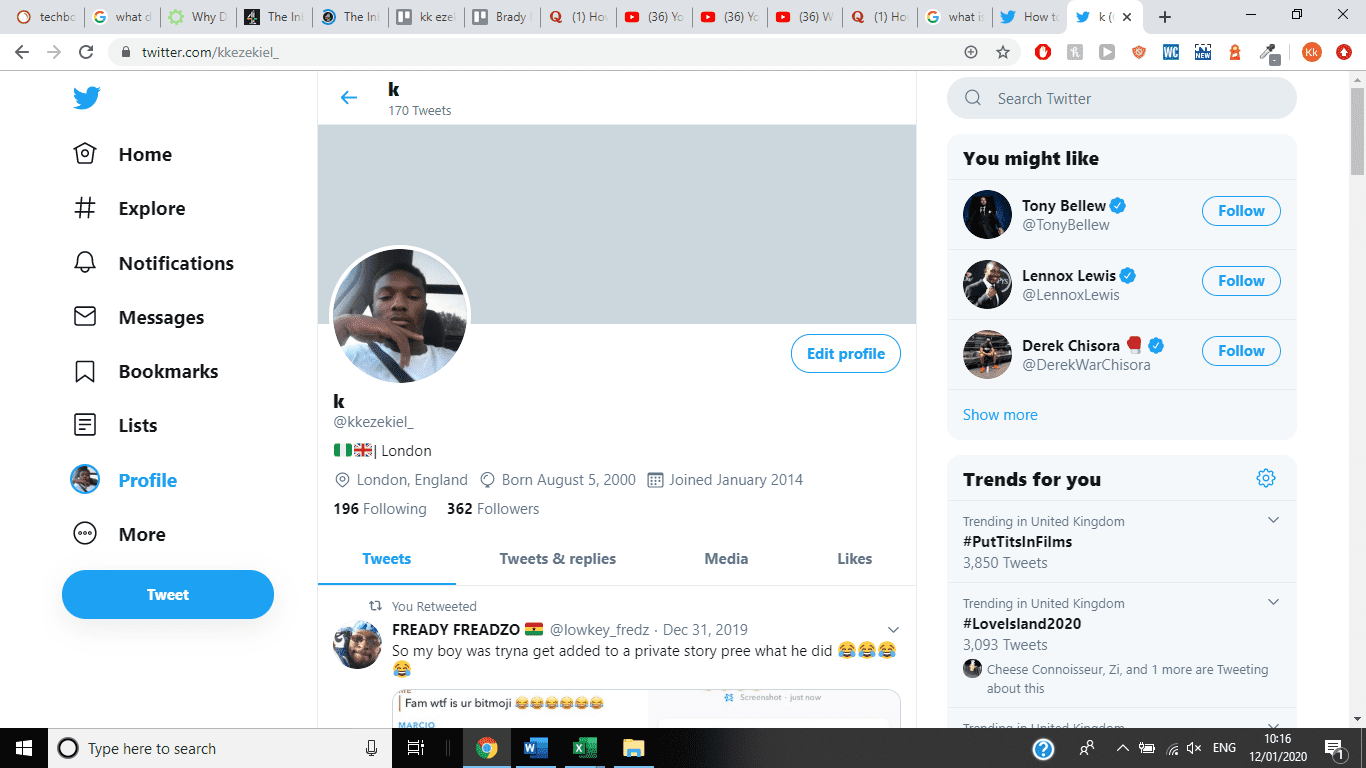If you want to share some of your own content, you can post a 140 character tweet than can also include videos, photos, and GIFs. Your Twitter profile provides consists of all of your tweets and retweets as well as posts you’ve liked and information on who you follow and who follows you. People can also see whether you have mutual friends with you which can make you feel closer. When editing your profile, you can provide a bio that you can use to tell people about yourself, change your location, add a website, and a date of birth. Once you’ve added all of this, then Twitter will display it just below your profile picture. Along with this, the date when you joined Twitter will also be displayed.
Can You Hide the Joined Date on Twitter?
Unfortunately, you’re not able to hide the joined date on Twitter. This date is displayed from the day you joined Twitter and there’s no option to remove it in the settings. In the Edit Profile section, you can only change your name, bio, location, and date of birth – there’s no option to hide the date you joined Twitter. This date allows people to see when you joined Twitter and how familiar you are with the app. It’s only really there to benefit others on Twitter and there’s really isn’t any benefit to it being private. If the date concerns you, maybe you don’t like how it shows how long you’ve had your account, you can create a new account and ask everyone to follow you.
How to Hide the Joined Date on Twitter
If you want to hide the joined date on Twitter, you can do it locally on your desktop, but there’s no way to hide it from other Twitter users. Your Joined date is visible to everyone and there’s no way to actually hide it, you can only hide it on the version of the web page you’re looking at using inspect element, from here, it’ll disappear. This might be useless for whatever purpose you want to use it for, but it does work.
How to Change Joined Date on Twitter
Unfortunately, it’s not possible to change the joined date on Twitter. This date is displayed from the day you joined Twitter and can’t there’s no option to change it to something custom in the settings. In the Edit Profile section, you can only change your name, bio, location, and date of birth – there’s no option to change the date you joined Twitter.
Using Inspect Elmenent
If you want to change the joined date on Twitter, you can do it locally on your desktop, but other users will still be able to see the actual joined date and not the one you’ve edited using inspect element. Your Joined date is visible to everyone and there’s no way to actually change it, you can only change it on the version of the web page you’re looking at using inspect element, from here, it’ll be changed to whatever date you changed it to.
Create A New Twitter Account
If you want to change your joined date, you can change it to a date that’s more up to date. There’s no way to change your joined date to something custom apart from using Inspect element, but you can change to the joined date to today’s date. If you only care about having a newer joined date, then you can create a new Twitter account. But if you want to change it to a date that you want, then there’s nothing you can do. To create a new Twitter account, Go to twitter.com/signup. Click the sign up button. A Create your account pop up box will appear, and you’ll be guided through our sign up experience. You’ll be prompted to enter information such as your name and phone number or email address. Once your done, your Joined date will be the date you made your new Twitter account.