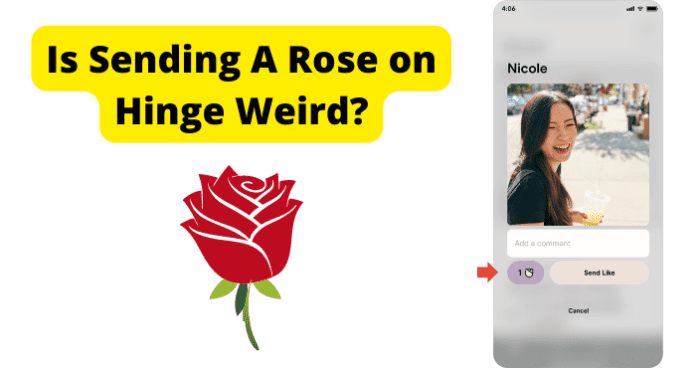You want to like them on Hinge, but you also want to stand out a little bit on their profile, so you debate whether or not you should send them a rose. When you send someone a rose, they are alerted of this. It is the same thing as a Super Like on Tinder. It is a way to express your interest in them but separate yourself from the rest of their likes on Hinge. However, you might be thinking about how a rose comes across to them. Will they think it is weird? Will they think you are being too forward? While they might be thinking these things, they most likely are not. Think about when you get a rose on Hinge. You most likely spend a little more time looking at their account before you decide to match or click the X on their profile. This is the same as there person you are sending your rose to. They are probably just going to spend more time looking at your profile.
Is Sending A Rose on Hinge Weird
Some people may see your rose and think you are being weird or coming on too strong, but others might not. Who knows, maybe the rose will lead to you guys matching. They may have been considering your profile but were not sure. Seeing that you sent them a rose showing you are very interested in them might be the thing that makes them say yes to your profile. Never be afraid to send a rose. If people thought roses were weird and no one used them or matched with those that sent them roses, Hinge would get rid of this feature. Hinge has far more data than we will ever understand. If roses were not effective on the app, they would no longer be included in the app. Since the rose is still available, this means most people probably match with those who sent them a rose. Thus, they work. If you want to stick out in someone’s mind on Hinge, sending them a rose is a great way to separate yourself from the rest of their likes. More likely than not, they will not think receiving a rose is weird and may be the thing that brings the two of you together.
How to Unsend a Rose on Hinge
If you accidentally sent someone a rose on Hinge and want to undo this, you sadly cannot. The only option you have is to unmatch with them after they have liked you back on Hinge. Once this happens, it is very easy to unmatch with them. If you are wondering how to unmatch with someone on Hinge, follow these steps.
- Open up Hinge on any device you are logged into.
- From the bottom menu on the page, click on the chat icon, which will bring you to Matches.
- Then, on the person, you want to unmatch with, slide from left to right on your conversation with them.
- Click on the red X that says Unmatch to unmatch with them. Now that you have unmatched with them, they will not appear on your feed again. This is a permanent action and cannot be undone. If they, or you, were to delete your Hinge account and then make a new one, this would result in the possibility of the person you accidentally sent a rose to appearing on your feed again. However, if you accidentally sent a rose to someone, and they have yet to like you back on Hinge, you can delete your account and then make a new one. Doing this will get rid of your account, so they will not see that you sent them a rose. Then, you can make a new account so you can still use Hinge. Follow these steps to do this.
- Open up Hinge on any device you are logged into.
- From the bottom menu on the page, click on your Profile which is shown with your profile picture.
- Scroll down and click on Settings.
- Once at the Settings page, scroll down and click on Delete Account.
- Confirm your actions by clicking Delete Account again.
- You will now be brought to the Hinge Home Page. Click on Sign Up.
- Create your new account by following the instructions provided by Hinge.
- Once you have made your new account, they might reappear on your feed, but the rose will disappear. Once you have deleted your account, this will also delete your past matches and conversations on the app. However, their account will reappear, so you can still rematch with them on Hinge after you have made your new account.
Can You Send a Like Instead of a Rose on Hinge
If you sent someone on Hinge but want to like them instead, there are a couple of ways you can undo this. First, if you have already liked them using a rose but just want to send them a like, you can undo your rose sending. Follow these steps to do so.
- Right after you send them a rose, click on the undo button in the top right corner.
- Next, click on confirm.
- Once you have done this, they will be back on your feed.
- Now, click on the heart button.
- This will send them a like instead of a rose. It will also undo the rose you originally sent them. The other instance is where you might want to like someone but have yet to send them anything. If you just want to like them, click on the heart in the bottom right corner. Hinge will ask you if you want to send them a rose instead if you have not already used your rose for the day. If you have likes left, you can easily like them, and there is no need to send a rose. However, if you are out of likes for the day, Hinge gives you eight. You will have to either send them a rose, wait for tomorrow to like them, or upgrade your account. In terms of how many likes you get with Hinge, with Hinge Premium, you get unlimited likes. To get Hinge Premium, follow these steps.
- Open up Hinge on any device you are logged into.
- Next, click on your profile on the lower right side of your screen.
- Now, click on Settings.
- Scroll until you see Membership and click on that.
- You will now select how often you want to pay the fee.
- Enter your credit card information. You will now have Hinge Premium. Now, you can like someone on Hinge instead of sending them a rose because you have unlimited likes due to your Hinge Premium account. Also, when you make a Hinge Premium account, you get a free trial for a week. This means you can use the free week to send likes instead of roses to as many accounts as you want. Then, after the week is up, you can cancel your subscription so that you do not have to pay anything. However, once this week is up, you will go back to only having eight likes per day, along with one rose.
Is Sending A Rose on Hinge Cringe
If you scroll through Hinge and find the person you think is the one, you might start to freak out a little. You want to like them on Hinge, but you also want to stand out a little bit on their profile, so you debate whether or not you should send them a rose. When you send someone a rose, they are alerted of this. However, you might be thinking about how a rose comes across to them. Does sending a rose comes across as cringe? While they might think it is cringe, they most likely are not. Think about when you get a rose on Hinge. You most likely spend a little more time looking at their account before you decide to match or click the X on their profile. This is the same as there person you are sending your rose to. They are probably just going to spend more time looking at your profile. Some people may see your rose and think you are being cringe or coming on too strong, but others might not. Who knows, maybe the rose will lead to you guys matching. They may have been considering your profile but were not sure. Seeing that you sent them a rose showing you are very interested in them might be the thing that makes them say yes to your profile. Never be afraid to send a rose. If people thought roses were cringe and no one used them or matched with those that sent them roses, Hinge would eliminate this feature. Hinge has far more data than we will ever understand. If roses were not effective on the app, they would no longer be included in the app. Since the rose is still available, this means most people probably match with those who sent them a rose. Thus, they work. If you want to stick out in someone’s mind on Hinge, sending them a rose is a great way to separate yourself from the rest of their likes. More likely than not, they will not think receiving a rose is cringe and may be the thing that brings the two of you together. So, sending a rose is not cringe in general. There is a chance some people think it is cringe, and the person you send one to might be one of these people, but there is also a very good chance whoever you sent your rose to will not think it is cringe.
I Accidentally Sent a Rose on Hinge
If you accidentally sent someone a rose on Hinge and want to undo this, you sadly cannot. The only option you have is to unmatch with them after they have liked you back on Hinge. Once this happens, it is very easy to unmatch with them. If you are wondering how to unmatch with someone on Hinge, follow these steps.
- Open up Hinge on any device you are logged into.
- From the bottom menu on the page, click on the chat icon, which will bring you to Matches.
- Then, on the person, you want to unmatch with, slide from left to right on your conversation with them.
- Click on the red X that says Unmatch to unmatch with them. Now that you have unmatched with them, they will not appear on your feed again. This is a permanent action and cannot be undone. If they, or you, were to delete your Hinge account and then make a new one, this would result in the possibility of the person you accidentally sent a rose to appearing on your feed again. However, if you accidentally sent a rose to someone, and they have yet to like you back on Hinge, you can delete your account and then make a new one. Doing this will get rid of your account, so they will not see that you sent them a rose. Then, you can make a new account so you can still1 use Hinge. Follow these steps to do this.
- Open up Hinge on any device you are logged into.
- From the bottom menu on the page, click on your Profile which is shown with your profile picture.
- Scroll down and click on Settings.
- Once at the Settings page, scroll down and click on Delete Account.
- Confirm your actions by clicking Delete Account again.
- You will now be brought to the Hinge Home Page. Click on Sign Up.
- Create your new account by following the instructions provided by Hinge.
- Once you have made your new account, they might reappear on your feed, but the rose will disappear. Once you have deleted your account, this will also delete your past matches and conversations on the app. However, their account will reappear, so you can still rematch with them on Hinge after you have made your new account.
How to Respond to a Rose on Hinge
If you receive a rose on Hinge, you can either match with the person who sent it to you or not match with them. If you want to match with them, click on the chat button on the right side of your screen to match. If you do not wish to, click on the X button on the left side of the screen. Once you match with them, they will be altered to your match. If you do not want to match with them, they will not be told that you did not match, but they can assume that after time has passed, you did not want to match. If you do match, you can respond to a rose in any way you want. When people send you a rose, they can also send you a message. If they send you a message, you can respond to their message. Otherwise, you can respond with whatever makes you comfortable.
How Many Roses Do You Get on Hinge
If you have a free Hinge account, meaning when you signed up for Hinge, you did not pay for an upgrade. You only get one rose per day. So, every twenty-four hours, you will get another rose. However, if you go a couple of days without using a rose, you do not get to use any unused roses. You only get one each day. If you use your rose at 3:34 P.M. today, you will get another rose tomorrow at 3:34 P.M. There is also a feature where Hinge offers up accounts they think you should send your rose to. This area is reset every day. You can tell when this will refresh by looking at the app. To do so, follow these steps.
- Open up Hinge on any device you are logged into.
- Next, click on the star icon that is the second option from the left on the bottom of your screen.
- You will now see whom Hinge thinks you should send your rose to.
- You can scroll through the accounts to see if you want to send your rose to any of them. If you do, click on the rose button.
- In the top right corner, you will see Roses (#). That will tell you how many roses you have left today.
- You will also see, on top of each profile, how long you have until your standouts will change if you do not want to send your rose to any of these people. If you want to use more roses than 1 per day, you will have to pay and upgrade to Hinge Premium. To get Hinge Premium, follow these steps.
- Open up Hinge on any device you are logged into.
- Next, click on your profile on the lower right side of your screen.
- Now, click on Settings.
- Scroll until you see Membership and click on that.
- You will now select how often you want to pay the fee.
- Enter your credit card information. You will now have Hinge Premium. You now have Hinge Premium, so you get more than one rose daily. Also, when you make a Hinge Premium account, you get a free trial for a week. This means you can use the free week to send roses. Then, after the week is up, you can cancel your subscription so that you do not have to pay anything. However, once this week is up, you will go back to only having one rose.
How Often Do You Get Roses on Hinge
You may wonder if you are getting enough roses on Hinge and where you compare to other accounts. So, there is no specific number that is the average of how many roses each account gets. Hinge allows you to put numerous settings on who will appear on your feed. This means that certain users will have particular settings, so not as many people will be able to see their accounts. On the flip side, some accounts will not have nearly as many preferences, so many users can find them. Some of the choices that can be set are height, age, children, location, drinking habits, smoking habits, what type of relationship they are looking for, and many others. Additionally, certain users will be in more populated areas, so their profiles will be able to reach more people. If you live in a more rural setting, there are only so many people geographically near you that can appear on your Hinge feed. All of these settings will easily change how many roses you get. Additionally, your gender and sexual orientation will significantly affect the number of roses you get. Straight men are the primary user of Hinge. This means that straight females will have the most options, so this demographic will likely get the most roses. Another thing that comes into play is the number of roses people have to give out. While a standard account only gets one rose, Hinge Premium accounts can send out various roses daily. This will also change how many roses you get on Hinge. If you are in an area where more accounts have Hinge Premium, you will most likely receive more roses due to having more roses available to be sent to you. Overall, there is no true answer as to how many roses you should be getting on Hinge.