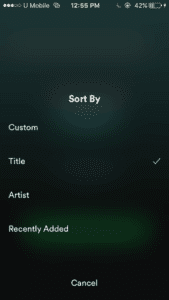This can be extremely annoying especially when you’re busy and you don’t have time to change tracks. This means that you constantly have to manually change the songs all because Spotify couldn’t shuffle songs randomly.
How Does Spotify Shuffle Work?
Spotify’s algorithm was reportedly ‘random until a few years ago they change the algorithm from a completely random to a new algorithm that was intended to appeal more to humans which is why it’s no longer seen as random. A few years ago when the shuffle was truly random, every song had an equal chance of coming up when you click the shuffle button. However, a lot of users complained that their shuffle wasn’t random enough and the same clump of songs by the same artist kept playing when on shuffle. Although what we think of random is songs we haven’t heard being played, that’s not random, randomly could be the same song playing 3 times even though it’s very unlikely. To fix this, Spotify actually had to make their shuffle less random but in a way that appears more random to someone that listens casually. For example, if you had a ton of songs with varying artists, the chances that one artist will play 5 times in a row is impossible. Even though it was truly random, this is very possible. Although true randomness might be hearing 5 drake songs in a row, as humans, we’re not going to think something random if it’s happened 5 times in a row.
Why is Spotify Shuffle So Bad
The reason Spotify shuffle is so bad at actually making the playlist random is because of their shuffle algorithm. Their algorithm is based on choosing specific types of songs which is why it can come across as if the shuffle isn’t random. Another reason why Spotify’s shuffle sucks is because of a bug within the app. Sometimes the app can glitch which causes the shuffle to be ordered and play specific types of songs that aren’t in random order. To get rid of the glitch within the app, there are a few things you have to do.
2. Sort All of your Songs by Title
The feeling that you get when a playlist is being played comes from Gambler’s Fallacy – This is a trick where your brain thinks that because something hasn’t been played in a long time, it’s more likely to happen now. For example, if you flip a coin 3 times and it lands on heads, you might think that the 4th time it’s flipped it’ll land on tails, but there’s still a 50/50 chance so it could land either way. This means that if you keep hearing a playlist repeat song or a specific genre after you’ve shuffled it, it might feel wrong to you. However, you need to understand that the playlist is truly random and Gamber’s Fallacy has to lead you to believe that it’s not because of your listening history in the past. If you had never listened to music in the past, the playlist may appear more random to you. So just because a specific genre keeps playing, is not to say that if the same genre plays again it’s not random, it’s still random.
Why Does Spotify Shuffle Play the Same Songs
If Spotify is playing the same songs over and over again and the whole playlist isn’t playing, then chances are you’re expecting Spotify to have different songs even though it’s random. Random doesn’t mean that it plays songs that don’t get played often. It just means that it’ll play a song at random, and sometimes that means the same song gets played over and over again. If you want the whole playlist to be played and you don’t want the randomness or the chance of Spotify playing the same songs, then you’ll need to increase the chances of it playing songs that you don’t hear often. Of course, the best way to do this is to create a playlist full of all the songs that don’t get played as often. From here, you can and songs that Spotify tends to play often, from here, you’ll notice that more random songs are played and Spotify isn’t shuffling the same songs. If you’re truly experiencing Spotify playing the same songs, as in it’s genuinely not random, then it looks like you have a problem on your hands. If this happens, then it looks like there’s a glitch or bug within the app that causes it not to shuffle the whole playlist. The same songs shouldn’t be playing over again and it should be random, especially if you have 100s of songs. Furthermore, when you say your whole playlist doesn’t get shuffled and the same songs play, you may be talking about the same songs actually being played over and over again. For example, Shape of You by Ed Sheeran and two other songs might just be the only songs playing. If these aren’t the only songs in your playlist, then it looks like there’s a genuine problem with the Spotify app on your phone. If you’re saying that you’re only hearing the songs that you always play and not more random songs that never get played, then that might be due to chance – it doesn’t mean that there’s something wrong with Spotify. It just looks like your luck isn’t very good.
There’s A Bug
If your Spotify shuffle sucks to the point where it’s blatant that the same songs are playing again and again, then it looks like there’s a bug. Sometimes bugs can cause issues within Spotify and this is due to there being a problem with the software. To fix this, you’ll need to person some troubleshooting steps to get rid of the bug. It’s unlikely that there’s a bug that’s causing the shuffle to be that bad but if there is, it can easily be fixed with a few steps so there’s nothing to worry about.
There Aren’t Enough Songs In The Playlist
Let’s say you only have 5 songs in a playlist, then of course the same songs are going to keep playing. You need to make sure that there’s enough music within a playlist to ensure that it has a chance to play the music that you don’t listen to as often. When there are limited songs, it’ll still be random but there’s more chance that the same songs will continuously play than if there was a larger pool of songs for the algorithm to choose from.
Does Spotify Shuffle Prioritize Certain Songs?
There are patterns to your shuffle, but there’s a way to teach the algorithm you want to change things up. I’ve noticed that when I shuffle my main playlist, songs I have on repeat a lot at the moment always crop up within the first 10 (Cleo by Shygirl, All Too Well by Taylor Swift, and anything off Lana’s Blue Banisters, if you’re interested). You may have noticed patterns in your shuffle and you’re right as there are. But you can actually teach the algorithm you want to change things up. Usually when you shuffle a playlist, the songs that you always listen to tend to crop up within the first 10 songs. To fix this and to teach the algorithm that you want to switch it up, shuffle your songs, then turn the shuffle button off, then shuffle again. Doing this will tell the algorithm that you want something different and it’ll switch it up. If you don’t do this, it’ll assume that you’re happy with the same songs that you always listen to being prioritized.
How to Fix Spotify Shuffle
If you want to make Spotify’s Shuffle random so that it plays your whole playlist, then you can do a few things to make it more ‘random’. Although the playlist is already random, you could make it feel more random to you. If there is a bug within the app that’s causing the playlist to play the same songs for example or the same genre, then you should troubleshoot the app to make the shuffle better.
1. Make A Playlist With Songs You Don’t Listen To
Since you feel like Spotify isn’t random enough and it keeps playing the same songs and genre, you should make a playlist with songs that you don’t hear as much. When Spotify is shuffling these songs, it’ll appear as if they’re more random because it’s not playing songs that you haven’t heard in the past. The downside to this is that you won’t hear songs of the songs you always play; just because it keeps playing the same songs doesn’t mean that you don’t want some of these songs not to play. If you want some songs you always hear to play occasionally, then you can add a few of them to this playlist. But just make sure that it’s mainly comprised of songs that you don’t listen to. The first and most popular way you can try and fix this problem is by sorting all of your songs out in the order of title. Spotify gives you the option of how you want all of your tracks to be ordered by and this Custom, Title, Artist, or Recently Added. Right now, your tracks are probably sorted by recently added but you want to change that to Title. To do this: Once you’ve done this, you should listen out and check to see if songs are being played randomly and not the same songs are playing repeatedly. If you’ve tried this and it didn’t work for you, go to the next step.
3. Use the Spotify Shuffler App
Since this problem has gotten out of hand, there is now an application created by 3rd party developers. This helps you shuffle your music more randomly that Spotify ever will. Using this app requires you to visit the app each time you want to play music from your playlist. This shouldn’t be a problem if there’s a lot of tracks on your playlist and you’re going to be listening to a lot of them. In order to use this app: In order to get a new random playlist, you’d have to repeat the same steps with the Spotify shuffle app so that your playlist is shuffled randomly in a new order every time.
4. Update the Spotify App
Since you’re experiencing a badly shuffled playlist, this could be due to the poor steps Spotify have taken to ensure that a playlist is shuffled randomly. If there’s a new update, there could be a change in the shuffle algorithm which would mean playlists are shuffled more randomly. You need to go to the store you download the app in and check for a new update. If there is a new update, then you need to update the app. If you’ve updated the app and you haven’t seen a difference, go to the next step.
5. Wipe the Cache and Re-Install the App
If there is something currently wrong with the way the app is installed on your device, wiping the cache files would be a necessary step to take. The cache files are temporary files the tell the app what to do each time you load it. You want to wipe the app’s data from your device then install the app again to see if anything has changed. To wipe the app:
6. Switch to Apple Music or Google Play Music
Spotify’s shuffler may just be bad and the only fix here is to switch streaming services. Apple Music and Google play have a great algorithm when it comes to shuffling music and both come at the same price as Spotify at $9.99 or $14.99 with a Family Plan (up to six people). If you use Spotify’s shuffle to randomize your music every day and you notice that the algorithm is bad, then you should move. You can consider moving back if you maybe realize that one day they’ve improved their algorithm.
7. Sort Your Tracks By Title
Amongst the Spotify community, they’ve figured out that sorting their tracks by title has made sure that the Spotify shuffler plays random songs.
8. Duplicate The Playlist
Another thing you can do to make the shuffle random and stop the same songs from playing is to duplicate the playlist and delete the original. If there’s something wrong with the playlist itself, duplicating will create a new one meaning there won’t be able problems. Once you’ve made the new one and named it something similar, then you can click the shuffle button and see if it’s random.
9. Log Out and Log In
The last thing to do when your shuffle isn’t working well is to log out of Spotify. When you log out of Spotify and log in, it gets rid of any bugs that were causing issues for you to begin with. Once you’ve logged out, then you need to restart the app and log in again.