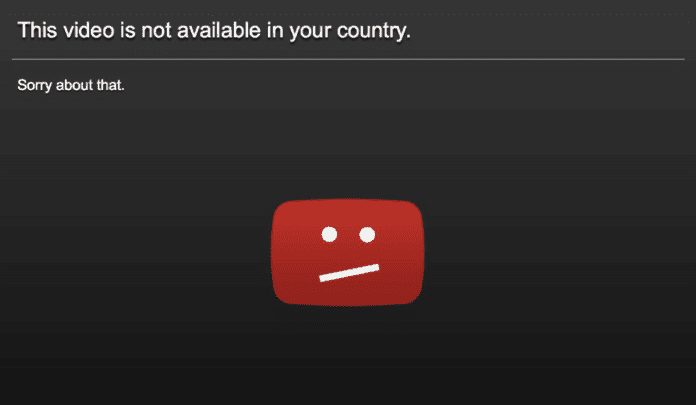Has this left you confused because you thought you could watch any YouTube video anywhere in the world? Well, unfortunately, you can’t watch any video in any region because of a few policies made by YouTube. This is also a problem when you visit sites like Netflix and Hulu because they tend to have country restrictions that can stop you from watching your favorite shows.
Why Is This Video unavailable In My Country?
The main reason why the YouTube video is not available in your country is that the video owner has chosen to make the video available in certain countries and your country was excluded. YouTube may also choose to make videos unavailable in order to comply with local laws. This means that there may be a law in your country that stops this video from being available to you. The owner of the video has specified to YouTube that they only want the video to be watched in a certain country so when YouTube recognizes that your network’s IP address isn’t in this specified region, you’ll see the error message. Videos restrictions by country are commonly put on Movies because they are only available in certain countries so the uploader won’t want other countries seeing it. Another common type of video that this happens is music videos. A lot of music labels tend to restrict their videos by country so you may find that you’re unable to watch a music video because of the restriction.
How to Watch Videos Not Available in Your Country
If you want to be able to bypass this restriction and watch videos that are unavailable in your country, you’ll have to use some methods that will allow you to watch the video without having to use your IP directly. This means that YouTube will think your IP is coming from somewhere or so you’ll be able to watch the video. Or the video was uploaded to another video hosting platform that doesn’t allow restrictions so you’ll be able to watch it from there.
Watch The Restricted Video on ClipMega
ClipMega is a large collection of HD videos and it stores every video uploaded onto YouTube. This means that content creators have no right to block certain regions from watching their videos because ClipMega has made it available to every region since the videos is uploaded on their platform. To watch restricted videos on ClipMega: This is one of the best methods you can use to get past this problem but sometimes people report that the video doesn’t play. If you’re experiencing any similar troubles, go to the next step.
Download the Restricted Video
The second way that you can try and watch a restricted video is by downloading the video. This means that you won’t be able to watch the video on YouTube, but you’ll be able to watch it on your camera roll/gallery when you’re offline. Downloading the restricted video is the only method in this article that 100% works. If the video is too long, you might want to try a different method because this will take up a lot of storage on your device. To download a geo-restricted video: After doing this, the video should be in your camera roll or in your drive if you downloaded it to your PC. You can now watch the restricted video without any errors popping up.
Download a VPN
The next way you can watch geo-restricted videos on YouTube is by using a VPN. This may sound complicated, but a VPN is simply an encrypted tunnel between two devices that allows you to access every website and online service privately and securely. This also means that you can change your IPs location so that you can pretend you’re in a different location and you can access videos that are only available to people in a certain country. To download a VPN and bypass the restriction: After doing this, you should be able to watch the video without any errors. Be aware that you need to choose a country in the VPN that isn’t restricted by the creator of the video. If the video is blocked in the US, for example, and you have to pick a different country, most VPNs are going to make you pay for choosing another country. If this is the case for you, try a different method above.
Modifying the URL
Another way that you watch videos that are unavailable in your region is to change the videos URL string. For many years now, avid YouTube watchers know that you can modify the URL of a lot of videos to access certain features. There’s a URL change that you can make to videos that will allow you to watch content that is unavailable in your country. To do this:
Using Proxy Websites
You can use a proxy website to get rid of the country restrictions that stop you from watching videos on YouTube. Proxies are also similar to VPNs but proxies aren’t available as apps so you can only use them on the web. The problem with proxy websites is that they aren’t really proven to work and they are known for providing users with a bad UX. Luckily, they can still be used to help you watch videos in your country if a restriction has been put on your country. To watch videos that aren’t available in your country using a proxy website, you’ll need to search up Proxy websites and find one that looks good. From here, you’ll be given a search bar to provide the URL of the website you want to watch the unavailable video from. You want to paste the website and you want to unblock it by selecting Go. From here, you should be able to access YouTube and watch the videos that aren’t available in your country.