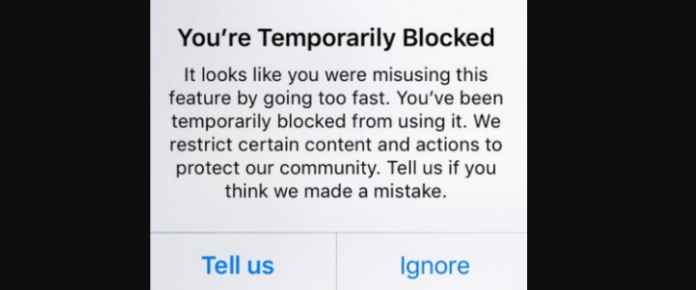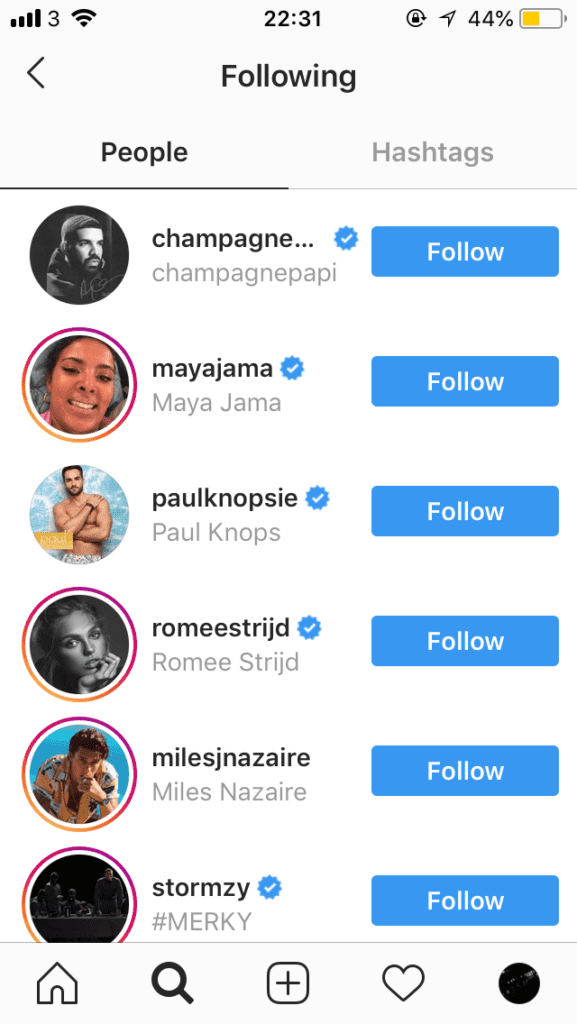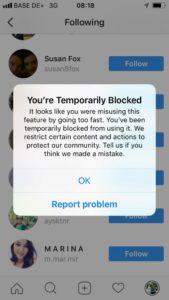You may be thinking to yourself, why can’t I follow anyone even though I’m not blocked by Instagram? You can’t follow these people not because you’re blocked, but because Instagram has blocked you. Instagram has an action blocked feature that stops people from following too many people at once so if you’ve been hit by that feature, you should receive a notification promptly.
How to Check If Instagram Won’t Let You Follow Anyone
To test this, just follow a lot of people and if the follow button keeps unselecting, then you’ll know Instagram has blocked you. If it only happens to a specific person, then they’ve blocked you. When you go to follow someone on Instagram, you could get a message saying, ‘You’re temporarily blocked. It looks like you were misusing this feature by going too fast. You’ve been temporarily blocked from using it. We restrict certain content and actions to protect our community. This message can last for several hours and even several days. If you do try and follow someone, when you click on the follow button, the button will un-select and you won’t be allowed to follow that person. You can keep trying to click the follow button, but you’ll still be blocked from following.
Why Can’t I Follow People on Instagram?
There are a few reasons why Instagram won’t let you follow anyone. One rare case is that there’s a bug on the app. This can quickly be solved by you updating the app or restarting the device. However, a bug isn’t a common reason why you can’t follow anyone. With the rise of bots causing issues on Instagram, Instagram released a bunch of updates in 2018 preventing accounts from spamming users with promotions. Specifically, it was after bots and hidden services that existed solely to gain massive amounts of followers. Since then, reports from Instagram users of actions being blocked on the app have become more common. Instagram is out to protect its users, but it’s not a clean and perfect system. Sometimes you can find yourself tied up in one of these errors, such as not being able to follow people. But there are also several other reason you might be getting blocked from following someone, such as;
1. Following Too Many People At Once
The first reason why you can’t follow anyone is that you have followed hundreds of people in a short space of time. The following limit is roughly 160 people/per and once you exceed this by a huge amount, Instagram is going to block you from following people. You need to stop following people for a few hours, so Instagram doesn’t think that you’re using bots and spamming other accounts because this violates their T&Cs. The next reason why Instagram won’t let you follow people anymore is that your account is only a few hours old. If your account was recently made, you can’t follow a lot of people in a short space of time.
2. You Can’t Follow Anyone Because You’ve Been Using Bots
If you’ve been using a bot that follows or unfollows a lot of people in a short space of time, then you need to stop because the bot could be violating Instagram’s TOS. These bots can be set to fast and slow, but when set on fast, it’s likely that Instagram will clock and ban you from following. This is why when you’re constantly performing certain actions quickly, Instagram thinks you’re a bot.
3. Liking and Commenting Too Much
The last reason why Instagram is going to stop you from following people for a few hours is due to excessive liking and commenting. Although liking and commenting don’t relate to following, as I’ve mentioned above, it’ll look like you’re using a bot, therefore, Instagram will block you from following people.
4. Hit The Following Limit
If you’ve hit the maximum follow limit on Instagram, then you won’t be able to follow anyone until you’ve unfollowed some people. Instagram has a follow limit of 7,500 and if you try to go over this amount, then you won’t be able to follow anyone until you’ve unfollowed a few people. This is to stop you from trying to build your account by following people excessively and not using the app properly.
5. Multiple People Using The Same Account
If multiple people are using your Instagram account, then you will be banned from following. When too many people are using the same account, this violates the TOS therefore, Instagram won’t let you follow anyone until others using your account have logged out for good. To check this, if multiple people are using your account, tell them to log out, wait a few hours, then try to follow people again.
6. No Internet Connection
You might be in a spot with a bad internet connection. Either relocate so you have a better connection to a network or Instagram in particular, or you can reset your personal router to see if you can jumpstart the network into working properly again. Each router comes with its own instructions as to how to reset it but plugging it in and out of the wall is one of the better ways to reset it completely, although it may take a few minutes for the network to be up-and-running again. If you have issues restarting your router, contact your internet company.
7. Instagram is Down
There’s a possibility Instagram itself is down and under maintenance. You can check if the app is doing a maintenance routine or if there’s an error by either Google searching it or checking other social media sites such as Twitter or Facebook. Usually, the site is back up within 24 hours or less. Because of this, you’ll find yourself unable to use certain features for some time but be patient and the site is sure to be up soon.
8. Instagram Has Banned You From Following People For A While
Instagram has a tight leash on bots, and if the app detects suspicious activity for whatever reason, you will be blocked from following more users. There’s a possibility you just followed too many people at a time, within too little of a time period or that you’ve blocked or restricted too many people from your account. This should eventually pass as it targets bots and once it sees that you’re not automatically reverting to suspicious behavior, you should no longer be considered suspicious. You should also deter from whatever behavior leads to you being banned in the first place to save yourself some trouble.
9. You’re Using a VPN
Instagram blocks the usage of 3rd-party apps because of its tight leash on bots, so there’s a possibility you might be getting targeted for using a VPN. Unfortunately, you have to turn your VPN off while you’re using Instagram if you want access to the blocked features for bot accounts. Although some users like to use VPN for safety reasons or to explore other countries’ social media, this simply won’t work with Instagram.
10. The Person Blocked You
This person you are trying to follow might’ve blocked you, so now you’re no longer able to see their content or follow them. Another indication they have blocked you is whether it says there are posts available on their page in the first square above their profile. This means this person does not want you interacting with them in any way, and any messages or interactions you direct towards them will be nulled.
Can’t Follow Someone on Instagram But Not Blocked
For whatever reason, you can’t follow this person, but you’ve checked all five possibilities and it seems like you’re not banned or blocked? If you’re not blocked but you can’t follow someone, it’s likely due to the reasons below.
1. Instagram Has Limited You From Following
Instagram has banned you from following people either because you’ve been using bots or you’ve been following too many people at once.
2. You’ve Hit the Following Limit
Instagram does have a following limit. This is to keep the system running clearer and to stop bots from harassing people. The following limit is 7500 profiles. If you’re about to exceed this limit, Instagram will block you from following any more people. There’s no real way around this except to clear out your following list and tidy up your online presence a bit. Finding the limit to how many people you can follow is key when it comes to this issue.
When Does Instagram Let You Follow People Again?
Instagram will block you for a minimum of two hours when you’ve violated their following guidelines. Sometimes this can be a lot more so if two hours have exceeded, you shouldn’t be surprised because it’s Instagram that has decided how long they’re going to place the ban.
How to Get Unbanned From Following People
To get unblocked from following people, you simply have to wait for the ban to be removed. Unless you know that you haven’t been following a lot of people recently, you can contact Instagram and ask them why they have banned you and ask if they can remove the ban. After the ban has been removed, you can’t continuously perform excessive actions because Instagram will ban you again. Doing this too many times may result in your whole account is blocked, therefore, I recommend that you stop following for at least a day.
Login From a Different Device
Another way to prevent yourself from being blocked from following people is by logging in from another device. Sometimes switching devices can lift the ban which in turn will allow you to follow people again.
Can’t Follow People on Instagram? Try These Fixes
Now that you’ve figured out why you can’t follow anyone, you want to fix it. Luckily for you, that’s fairly easy and quick. Here are some simple and easy fixes to get your following abilities back;
1. Fix Your Internet Connection
Relocating your device or restarting your router are good steps to fixing that internet connection that’s keeping you from following. Try unplugging and replugging your router and allowing it a few minutes to rest before trying to reconnect to the network. Again, each router comes with its own instructions as to how to reset it but plugging it in and out of the wall is one of the better ways to reset it completely, although it takes a few minutes for the network to be up-and-running again. If you have issues restarting your router, contact your internet company or search up your particular model online.
2. Wait till Instagram Stops Limiting You
Wait until Instagram lets up the limit it has given you. Usually, this is because it thinks you’re a bot and is trying to keep you from following too many people to not drive people away with possible promotion and harassment. This should let up within a few hours or maybe a day once you are no longer being reported with suspicious activity.
3. Try Following Them the Next Day
Trying later never hurts. Put your phone down and allow the app to refresh before trying to follow again. Sometimes it just takes the system a moment before it’s working properly again. Give it some time before you try again. By the next day, either the system error or the temporary ban should be up. Then you can scroll back to the discover tab, find them on the search bar and follow.
4. Turn Off Your VPN
The truth hurts, and it’s that Instagram doesn’t allow third-party apps when using it. Getting rid of your VPN or turning it off while you’re using the app might be the best choice to let Instagram run smoothly again, and any third-party apps that might be interfering with your usage of Instagram. Avoid using any apps for Instagram that aren’t made by it as they are often fraudulent and don’t actually have access to Instagram information.
5. Tell The Person to Unblock You By Using Another Platform
Get out of the Instagram app and use another platform such as Twitter or Facebook to find this person and ask if you have been blocked and if they could let you follow them. Some people do accidentally get blocked on occasion, but I would recommend asking if they blocked you for a particular reason rather than simply asking them to let you follow them.
6. Use Instagram.com to Follow Them
Perhaps the mobile app is simply being testy, and you can try the browser version of Instagram instead of the app version. This will let you follow someone if it’s simply that the app version no longer works. You can also try on your computer, which only uses the browser version and not the app version. The computer version does usually have less usage than the mobile version, to be warned.
7. Use Another Phone
You might want to try using another phone, like your friend’s, to follow someone through the app, just in case it’s your phone app, in particular, that’s broken. Just open the app, go to the discover tab and type in the person you want to follow, and try again. Don’t forget to log out of your account once you’re done to avoid getting hacked! You can’t trust anyone, not even your friends.
8. Contact Instagram
If you feel like your options are running dry, you can try contacting Instagram themselves. You can contact Instagram through their support phone line at 1-650-543-4800 or via Instagram’s online Help Center at https://help.instagram.com. Instagram support should be able to help you with any troubles you may have or get rid of any unnecessary bot bans on your account. They shouldn’t have any trouble clearing that for you.
9. Wait Till Instagram Server Goes Back Up
If the Instagram server is down, usually it will come back up within a short period of time. Again, you can check if the app is doing a maintenance routine or if there’s an error by either Google searching it or checking other social media sites such as Twitter or Facebook. Usually, the site is back up within 24 hours or less so sleeping on it might help.
10. Wait Till You Can Follow People Again
If a following limit was set for you or you’ve been banned from following more people, you can wait some time until it resets. Once the system identifies that you’re not a bot or dangerous, it should allow you to use the following feature again. Give it 24-48 hours before you have to contact someone through help or support to be able to have your follow feature back.
11. Reinstall Instagram
Deleting the app and reinstalling it through the app store has not been helpful. It might help refresh the system and going to the app store might let you see if there are any updates you’ve missed recently. Not updating in time might be the cause of some of the bugs you are experiencing. There are multiple reasons why you might not be able to follow someone, and all of them are very temporary and easily fixed. Usually, most of them are a safety precaution for bots accidentally being triggered, which can be an annoyance at worst and will take some time to let up. Be patient, and a solution is easy. If it’s because of your connection or some sort of system error, we recommend the router solution and then wait. Not being able to follow someone is a bit of an issue when it comes to Instagram since it’s a personalized feed created by you, for you and you can’t decide what you want to see if you can’t follow!